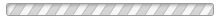CQL Mandate for all coaches
HEADS UP to Youth Sports: Online Training
Changing the Culture of Concussion Starts With You!
You can improve the culture of concussion by taking this free online training and using what you learn to inform how you talk about, prevent, and respond to concussions. Your actions can help create a safe environment for young athletes so that they can stay healthy, active, and thrive – both on and off the playing field.
You can print out a certificate once you complete the training and quiz, making it easy to show your league or school that you are ready for the season.
CDC Certificate
ALL COACHES: Click link above to Complete Head Up Training
Coaches Background Check
Background Check Policy Co-Sponsored Youth Organizations
Chesterfield County Board of Supervisors approved the National Background Check for those individuals associated with co-sponsored youth leagues (i.e. coaches, board members, etc). All new coaches will be required to go through the new background check process, which includes fingerprinting. All approved individuals will be sent a national background check card with an expiration date of three years. Current background check cardholders may be selected for random background checks.
Background Check Fingerprinting Processing
Individuals are requested to show a picture identification at the time of fingerprinting. The Police Release of Information Form (PDF) will be required and should be completed in advance.
Location
Police Headquarters
10001 Iron Bridge Road
Chesterfield, VA 23832
Schedule
These sessions are available for Chesterfield co-sponsored coaches, Fire and EMS volunteers and Chesterfield and Colonial Heights Social Services applicants. Background fingerprinting processing dates and times listed below are the only times and location where this service is provided.
January
- Saturday, Jan. 7, 8-11 a.m.
- Wednesday, Jan. 11, 5-7 p.m.
- Wednesday, Jan. 18, 5-7 p.m.
- Saturday, Jan. 28, 8-11 a.m.
February
- Wednesday, Feb. 1, 5-7 p.m.
- Saturday, Feb. 11, 8-11 a.m.
- Wednesday, Feb. 15, 5-7 p.m.
- Saturday, Feb. 25, 8-11 a.m.
March
- Wednesday, March 1, 5-7 p.m.
- Wednesday, March 8, 5-7 p.m.
- Saturday, March 11, 8-11 a.m.
- Saturday, March 18, 8-11 a.m.
- Wednesday, March 22, 5-7 p.m.
April
- Saturday, April 1, 8-11 a.m.
- Wednesday, April 5, 5-7 p.m.
- Saturday, April 15, 8-11 a.m.
- Wednesday, April 19, 5-7 p.m.
- Wednesday, April 26, 5-7 p.m.
THE CHAMPIONSHIP FOOTBALL COACHES CLINIC

CQL participated in this years CFC Clinic in February 2022.
This clinic was excellent for all coaches and other volunteers.
We were instructed and taught by various college coaches and other professional personal. The CFC Clinic is an experience that we want to keep on investing in for all of our coaches and associations.
Coaches & Volunteers
One of the essential functions of coaches and volunteers is to manage team communications with players and their families. If you are a coach or team manager, SportsEngine has created a Team Management Guide for Coaches and Team Managers to help you use our website and mobile app to efficiently and effectively communicate and manage your teams.
Feed for https://www.sportsengine.com/coaches-rss-feed
STAY CONNECTED TO YOUR TEAM
Keep connected to your team. Quickly check schedules and team updates, plus message other members on your team and receive heads-up from athletes about practice. Enjoy unlimited access to scores & stats, photo/video sharing, and more.
ESSENTIAL COACH HOW-TO'S
Easily add and edit athlete info, manage schedules, and message team members
Messaging Your Team in TeamCenter
Send a message to an individual member, selected members, or the entire team directly from TeamCenter or from the SportsEngine mobile app
Basic Team Management
Perform basic tasks using the Team Page Team Management functionality
Add Contacts to Receive Team Messages
Add additional email addresses to a non-member's profile in order to be able to include all athletes in team communications
Manage RSVPs for each athlete within your team’s TeamCenter or within the SportsEngine mobile app
Sending RSVPs for Existing Games or Events
Do you import your game schedules from a third-party scheduler or create them manually on your team page? This article explains how to add RSVPs to those games and events after they are imported.
Review help articles about how coaches interact with TeamCenter and the SportsEngine mobile app
Bookmark your Website to the Home Screen of your Mobile Device
Access your website with a single tap from your mobile device's home screen.